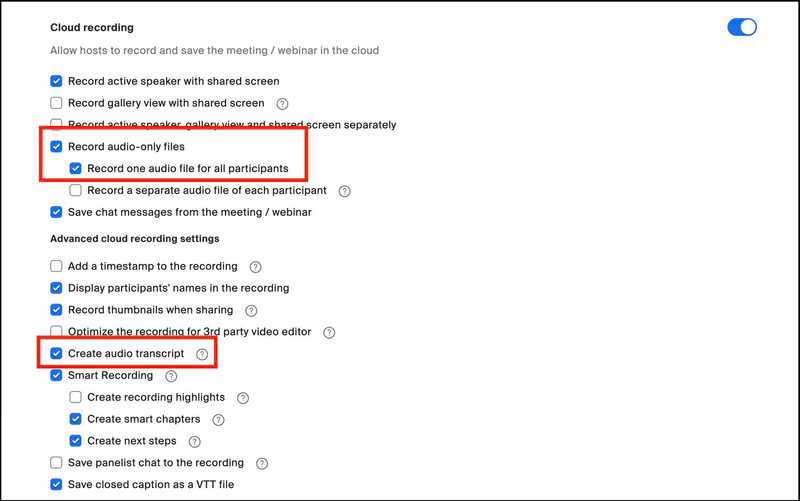Managing Your Zoom Integration
Spencer Vagg
09 February, 2023
The Zoom Integration enables users to effortlessly connect their Zoom accounts with Initium AI. This allows us to analyze all your Zoom meetings automatically and have them ready for you to review in our Meeting Overview page. To use this Integration you must have a Zoom Pro account or higher.
Adding Zoom
Adding Zoom to your Iniitum Account should only take a few steps.
- Sign into Initium at Initium Homepage and head over to the Integrations Page found in the Nav Bar
- Click on the Zoom app
- Click on the activate tab and enter your credentials needed to authorize the app. You may need approval from your admin to install this app.
To be sure that Initium will be able to receive the correct information:
- Sign into Zoom and go over to the settings page Zoom Settings
- Find the Recordings tab and go to the Cloud recording section. Under there make sure the settings "Create audio transcript" and "Record audio-only files" are checked
That's it! If you don't want all of your zoom meetings to be analyzed then be sure to head on over to the Initium settings page and change your meeting settings accordingly. Also check out the blog post Selecting Which Meetings To Process if you want to know more.
Zoom Usage
Now to use our integration after it has been activated, you can connect to a Zoom meeting and click Record Meeting >> Record To The Cloud. We will take care of the rest. You can find the meeting in your Meeting Overview Page shortly after it has ended.
Deactivating Your Account
To deactivate your account, you will need to deactivate it both in the Zoom marketplace along with the Initium web application.
Zoom
- Login to your Zoom Account and navigate to the Zoom App Marketplace.
- Click Manage >> Added Apps or search for the "Initium" app.
- Click the "Initium" app.
- Click Remove.
Initium
- Login to your Initium account and navigate to the Integrations tab.
- Click on the Zoom Integration.
- Click Deactivate.
About Us
Initium.AI leverages recent advances in Natural Language Processing and Machine Learning to transform natural language into actionable insights.
Contact
contact@initium.ai