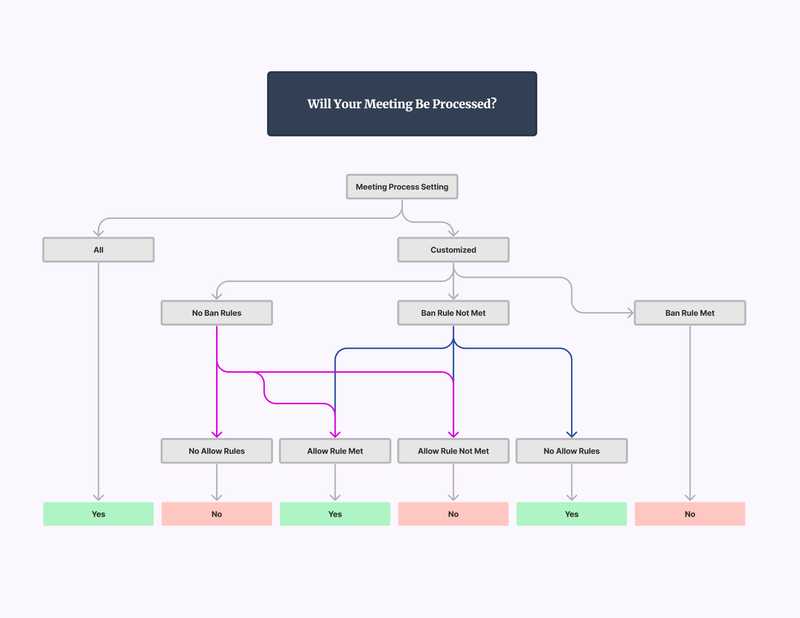Selecting Which Meetings To Process
Spencer Vagg
09 February, 2023
At Initium, we value our users privacy. That's why we offer the ability for you to choose exactly which meetings you want us to process and store. There are currently three settings that help us know when to process your meetings. These are the Meeting Process Setting, the Ban Process Rules, and the Allow Process Rules. Each of these settings will be broken down in the following sections. You can change these settings in the Initium Settings Page
The image above can be used as a helpful flow chart if you are unsure if your meetings will be processed or not. For example, say you have a meeting titled "Company wide all hands" and you have Meeting Process Setting set to Customized with allow rules set to "sales", "All Hands", "personal" and ban rules set to "executive" and "private." You would then follow the flow chart from Meeting Processing Setting -> Customized -> Ban Rule Not Met -> Allow Rule Met -> Yes and know that this meeting would be processed.
A quick note: We will process all audio/transcript files that you directly upload to our web platform. The below settings are aimed towards using our automatic integrations, such as our Zoom integration.
Meeting Process Setting
This setting allows the user to choose between processing all of their meetings or selecting only certain meetings to process. If the "All" option is selected then no other setting matters and the remaining text can be disregrarded; Initium will process any meeting of yours sent to us as long as you have enough credits. If the "Customized" option is selected then the proceeding rules will apply when we determine to process your meeting. If you have chosen "Customized" you must create at least one rule. If no rules are created then Initium will not process any of your meetings.
Process Rules
Process Rules are a group of keywords and phrases that are created by you so we can determine exactly which meetings you would like us to take a look at. Process Rules are only applicable when the Meeting Process Setting is set to Customized. These rules are case-insensitive. If neither a ban nor an allow rule is met by a respective meeting then we will not process that meeting.
Ban Process Rules
These are keywords and phrases each user can set so that we don't process a meeting with that specific word or phrase in the meeting title. For example, if you have a ban rule of "INITIUM" then the following titled meetings would not be processed by us: "Initium All Hands", "Executive Initium Meeting", "initium marketing sync". If you have at least one ban rule and zero allow rules, we will process any meeting that does not contain the ban rules in the meeting title.
Allow Process Rules
These are keywords and phrases each user can set where if they are present in a meeting title and you have enough processing credits, then we will process them. If a meeting title contains both an allow and a ban rule then we will not process that meeting regardless of if you have enough credits or not. Examples of allow rules are "all hands", "cold call", "sales", etc.
About Us
Initium.AI leverages recent advances in Natural Language Processing and Machine Learning to transform natural language into actionable insights.
Contact
contact@initium.ai